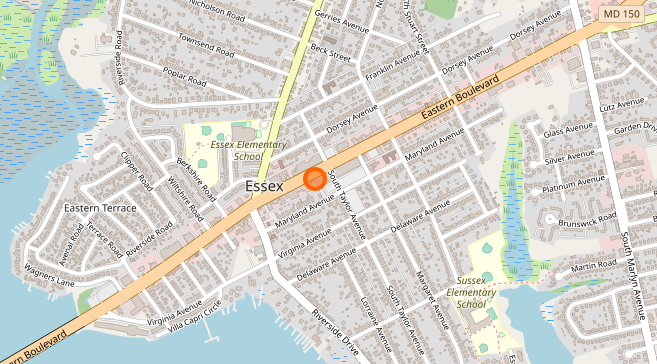When it comes to building an intuitive and engaging website, learnability is critical. Whether you're…

Best SQL Tools for Software Development
It’s a common myth that SQL is not suitable for software development. That is, if you are doing anything beyond the most basic CRUD operations. This is just not true. The main reason SQL is not good for software development is that it is designed to work with data in tables. Tables are the wrong abstraction for most software, especially when it comes to data persistence and access. This article will show a list of best SQL Server development tools with key features, and download links.
dbForge SQL Tools
SQL Tools is a great development tool for anyone who works with SQL Server or SQL Azure. It includes features for many different scenarios, such as database schema design, SQL queries, stored procedures, triggers, data migration, and deployment. dbForge DevOps Automation is an excellent tool that allows you to automate tasks while increasing your productivity and reducing expenses.
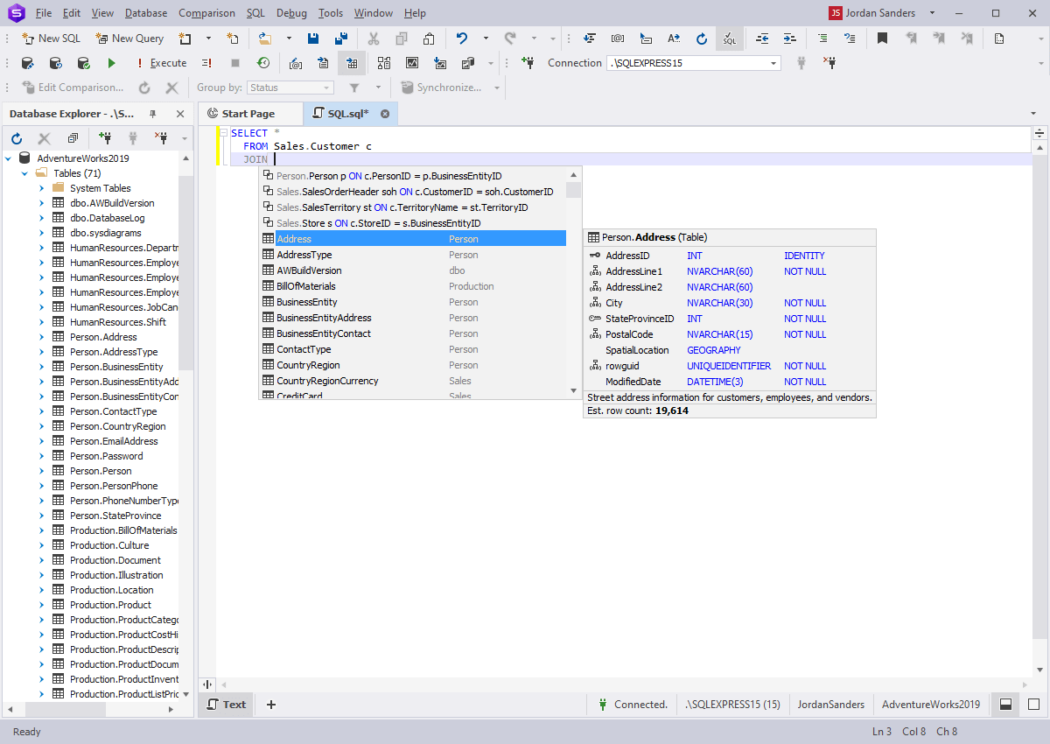
Pros:
Quickly write, beautify, and refactor your code while drastically increasing your productivity thanks to the IntelliSense-style SQL code completion in SSMS, a great collection of code snippets, SSMS tab coloring & document sessions, intelligent renaming of aliases and variables, advanced customizable code formatting profiles, and warning before executing code that could cause a crash.
dbForge Query Builder for SQL Server allows you to quickly and easily build complex SQL queries using a visual interface. You don’t have to write the query manually. We’ve built a new visual SQL query builder, which makes it easier to develop SQL queries for SQL Server. This graphical SQL query designer and all of its interactive query building features will be most appreciated by users who need to create various queries for databases.
With this application, you can view and decrypt the encrypted stored procedures, views, functions, and triggers without the need to connect to DAC. Save your time while decrypting database objects. Use syntax highlighting to view DDL scripts of stored routines, use Unicode support, and take advantage of decryption caching, batch mode, output options, and other features to help you.
Cons:
That’s a shame, because they’re two completely separate tools. They could, however, have the ability to link up a little better, and make them even easier to use. Comparing two schemas of databases, it would be really useful to have a button to “compare data”. This launches data comparison and displays the differences.
Price:
- $1,299 for a standard license
- Or $1,299 for a professional license
- Free Trial available
Navicat for SQL Server
Navicat is an amazing MySQL database management tool that allows you to simultaneously connect to MySQL, MariaDB, MongoDB, SQL Server, Oracle, PostgreSQL, and SQLite databases from a single application. Compatible with the popular cloud database systems: Amazon RDS, Amazon Aurora, Amazon Redshift, Microsoft Azure, Oracle Cloud, and Google Cloud. You can easily build, manage and maintain your databases.
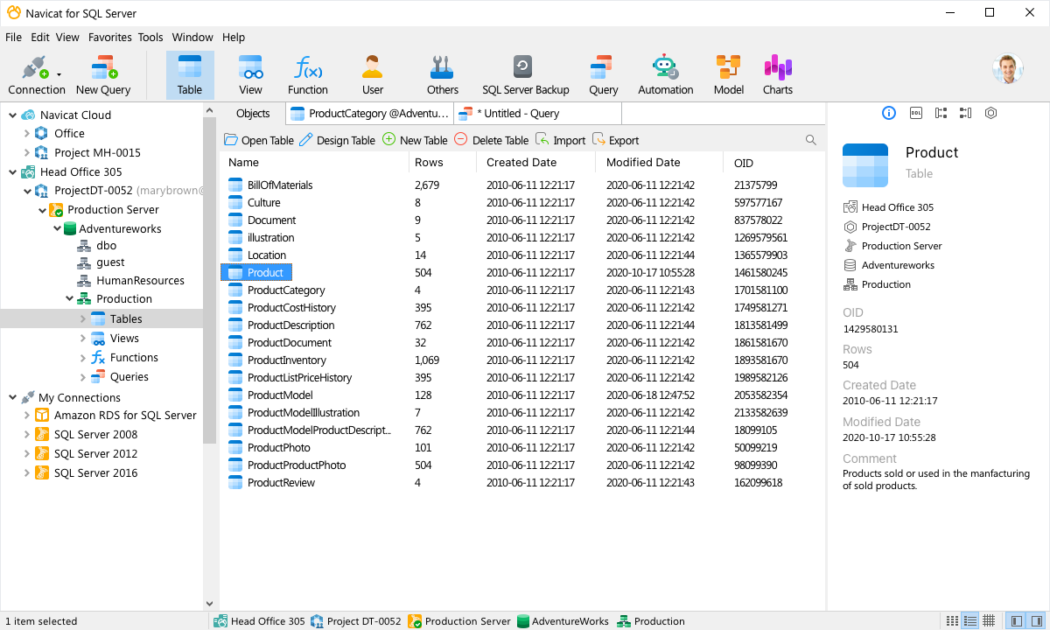
Whether you’re working from your laptop, smartphone, or any other mobile device, data transfer, data synchronization, and structure synchronization help you migrate your data, and synchronize data between devices for less overhead.
Data and Structure Synchronization is a very powerful feature in DataBase Manager that will help you to synchronize your database. Set up and deploy the comparison in seconds. Get the detailed instructions to specify the changes you want to make.
Pros:
When it comes to migrating a big and complex structure between two databases, it’s a challenge. You used to have to dump SQL files using a 3rd party utility, and then create database objects on the target DB. New version of Migrator Pro is ready to go live. Now you can connect to both simultaneously and perform all of your migration work from one tool. The latest version – 15 – added a couple of features that you have really enjoyed.
The first is Dark Mode. You have an eye condition called myopia, or short-sightedness, which causes your eyes to get tired after a few hours of bright computer screens. Using dark mode helps them focus, and having the new data visualization tool helps them make more progress. This allows you to transform my company’s data into sharp-looking visualizations so that you can better identify trends and patterns in the business. Data Analysis is the art of summarizing large amounts of data to make an educated business decision or strategy.
Cons:
Navicat Premium has probably too many features, but it’s the best tool for connecting to a MySQL database. Some products you don’t use at all. Like the Visual SQL Builder, which is used to create advanced database queries. While it’s important for beginners who aren’t very familiar with SQL to have this book, you don’t need it.
Price:
- $64.99 per month
- Or $1,299 for a perpetual license
- Free Trial available